My swollen MacBook Pro battery
Yes! I came back from holiday to find my faithful old MacBook Pro with swollen battery. I called Apple Support to report this problem. I was told that this is known issue but my machine was not eligible for a replacement due to its age.
I noticed that my laptop wasn't sitting flush against my desk anymore and the battery had started to expand. I took it out and several days later, it expanded significantly MORE.
I then went ahead and removed the battery pack from the laptop, but to my amazement, the battery started expanding in at a quicker rate whilst I was waiting to order a replacement from an after-market dealer.
Now, what’s a Swollen Battery?
The vast majority of laptops are all powered by lithium-ion batteries. As far as compact batteries go, they’re pretty great. They have high energy density, low self-discharge, and a very tiny memory effect which are all features that make them perfect for inclusion in everything from MacBooks to e-Readers.
Removal and Disposal of a Swollen Battery
Here goes the problem, unfortunately, there’s no such thing as a free lunch, so to speak, and all that high-density energy goodness comes with a price. In comparison to its predecessors, our old lithium-ion battery is less stable. Lithium is more reactive than previously used compounds, the batteries have very small partitions between the cells and the outer covering, and the entire battery is pressurised to keep its small form-factor.
When these lithium-ion batteries are over heated, over charged, or are simply failing due to old age, it’s possible for the inner cells of the battery to outgas a flammable electrolyte mixture. The gas mixture is where the swollen battery effect comes from. The batteries are designed to contain, as a fail-safe measure, that outgassing so that it doesn’t cause a catastrophic fire; this is the graceful degradation measure to prevent fire. On the other end of the spectrum, you’ll find extreme examples where the expansion of the battery outright rips the surrounding electronics open. The photo below shows an example of my MacBook Pro; you can see how the expansion of the battery was so powerful it actually ripped the out of the laptop housing.
Now, before you panic, Let me make it clear that for the most part lithium-ion batteries are really safe and there are several safety failure measures that are built into them (like over-charging protection circuits, temperature gauges, and so on) to reduce the risks.
Although lithium-ion batteries generally don’t fail catastrophically and hurt anyone, you still need to treat them with the kind of respect could-explode-and-burn-you objects deserve.
Once you've identified swollen immediately stop using the device. Turn the power off, and above all else, Do Not Charge Your Device. Once the battery has reached such a point of failure that the battery is swollen, you must assume that all safety mechanisms in the battery are offline. Charging a swollen battery is literally asking for it to turn into an exploding ball of toxic flammable gas that`s not good to inhale.
Remove the Battery
When it comes to removing the battery, there is one very important rule that you should not forget: don’t cause additional problems by compressing, distressing, or compromising the outer casing of the battery. If you puncture the swollen battery, you’re in for a bad time as the compounds inside will react with the oxygen and moisture in the air (punctured can result in fires and the release of toxic lithium fumes). If you mistakenly get any of it on your skin, the lithium will react with moisture on the skin and ignite more or less on impact, at very high temperature; use extreme caution during the battery removal. If the device is still user-serviceable and you can easily open the case or a service panel to remove the battery; this will, in turn, prevent further expansion of the battery unit and additional damage to your MacBooks. After removal store the battery in a dry cool place away from flammable materials until you can safely transport it to a recycle facility where it can be safely disposed of; Do not throw it your regular trash, as it contains hazardous materials that can harm the environment. If you unable to remove the battery-pack yourself, simply find an authorised Apple store as they have the tools and skills to remove the battery-pack.


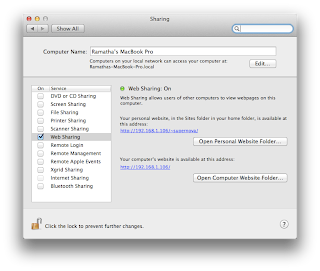

Wow :)
ReplyDeleteThis is an incredible collection of ideas!
Waiting for more helpful pieces.
You would amazing to read a similar one here-
batterymodeon blog
Very useful information thanks for sharing here
ReplyDeleteliquidation solution